2011-01-16
Ubuntu Server 10.10 on Virtual PC under Win7
A while ago, I described how to get Ubuntu Server 9.10 to run Windows Virtual PC.As it turned out though, the beasts were only tamed for a release or two. For Ubuntu Server 10.10 this guide needed an update, so here it is!
These are the steps required to get Ubuntu Server 10.10 to run on Windows Virtual PC under Windows 7.
For this to work you will need:
- Windows 7 with Virtual PC installed
- The Ubuntu Server 10.10 32-bit ISO (Virtual PC still does not support 64-bit guests)
Ready? Let's go !
1. In the Virtual Machines folder, create a new VM. Before launching it, edit the settings to mount the Ubuntu ISO
2. Launch the VM and select your language.
3. Press F4 and select Install a minimum virtual machine
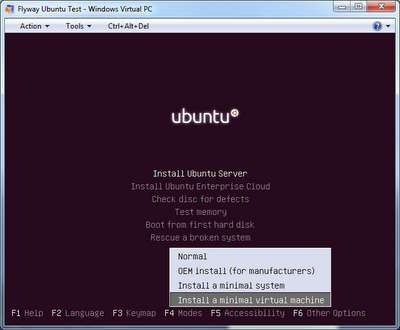
4. Perform the installation all the way through.
5. After the reboot, in Grub, select the first entry and press "e" to edit it.
6. Add "noreplace-paravirt vga=771" (no quotes) before "quiet" on the second last line and press Ctrl+x to boot
7. Log in and edit the file called "/etc/default/grub" as root. Change the line with GRUB_CMDLINE_LINUX_DEFAULT in:
GRUB_CMDLINE_LINUX_DEFAULT="noreplace-paravirt vga=771 quiet"8. Execute this command:
sudo update-grub9. Reboot
10. Welcome to Ubuntu Server 10.10 under Virtual PC on Windows 7!
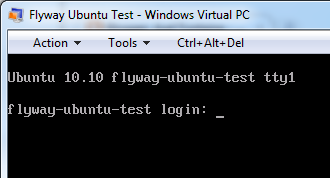

About Axel Fontaine
I'm an entrepreneur, public speaker and software development expert based in Munich.
I'm the creator of Sprinters. Sprinters lets you run your GitHub Actions jobs 10x cheaper on your own AWS account with secure, ephemeral, high-performance, low-cost runners within the privacy of your own VPC.
I also created CloudCaptain, previously known as Boxfuse. CloudCaptain is a cloud deployment platform enabling small and medium size companies to focus on development, while it takes care of infrastructure and operations.
Back in 2010, I bootstrapped Flyway, and grew it into the world's most popular database migration tool. Starting late 2017, I expanded the project beyond its open-source roots into a highly profitable business, acquiring many of the world's largest companies and public institutions as customers. After two years of exponential growth, I sold the company to Redgate in 2019.
In the past I also spoke regularly at many large international conferences including JavaOne, Devoxx, Jfokus, JavaZone, JAX and more about a wide range of topics including modular monoliths, immutable infrastructure and continuous delivery. As part of this I received the JavaOne RockStar speaker award. As a recognition for my contributions to overall Java industry, Oracle awarded me the Java Champion title.
You can find me on 𝕏 as @axelfontaine and email me at axel@axelfontaine.com
